


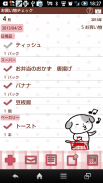




Buy Check

Mô tả của Buy Check
Mua Kiểm tra là một ứng dụng rất đơn giản và dễ sử dụng để tạo ra một danh sách mua sắm!
Cutomize loại mặt hàng! Gửi danh sách mua sắm bằng email và có thể lưu các ghi chú!
Đối với người sử dụng Mua Note! Thật đơn giản để chuyển dữ liệu từ Mua Note Mua Kiểm tra.
Menu Button
Chạm vào nút menu của điện thoại.
"Setting": Đặt trong tuần bắt đầu của lịch vv ...
"Thoát": Kết thúc các ứng dụng.
"Mật khẩu": Đặt mật khẩu.
"Sao chép vào thẻ SD": Sao chép dữ liệu vào thẻ SD bên trong và bên ngoài.
"Sao lưu":
--- Thẻ SD nhập khẩu: Nhập dữ liệu từ thẻ SD.
--- Xuất SD card: Xuất dữ liệu vào thẻ SD.
--- Xuất Cloud:. Bạn có thể sao lưu dữ liệu vào Google Drive và Dropbox * Vui lòng cài đặt hoặc phần mềm từ thị trường.
"Recovery": Sử dụng chức năng này khi bạn muốn lấy lại dữ liệu trước đó. * Xin lưu ý rằng các dữ liệu hiện tại sẽ bị xóa khi bạn sử dụng chức năng này.
1 "Thêm": di chuyển vào danh sách làm cho màn hình.
2 "Gửi email": gửi một danh sách mua sắm của email.
3 "Danh sách": xem danh sách đăng ký trước.
4 "Memo": lưu các ghi chú.
5 "Máy tính": hiển thị một máy tính.
1 Bấm nút + (Thêm).
2 Di chuyển đến danh sách làm cho màn hình (Make A Danh sách!).
「Category」: Nhập tên của item.
「Chọn từ lịch sử của quá khứ」: Chọn các mục trong danh sách đăng ký trước.
「Microphone」: Nhận dạng giọng nói.
「Memo」: Lưu ghi chú.
「Nhập trực tiếp số lượng」: Chạm vào nút để nhập trực tiếp số lượng các mặt hàng.
「Chọn số lượng từ loại」: Tùy chỉnh các loại số lượng.
「Nhóm」: Tùy chỉnh các hạng mục.
「Thêm」: Lưu item.
「Lại」: Trở về danh sách mua sắm.
Tập 「Chọn từ lịch sử của quá khứ」 nút.
Thay đổi thứ tự sắp xếp bằng cách khai thác bốn nút.
1 Alphabet: trật tự bảng chữ cái.
2 Category: sắp xếp theo thể loại.
3 ngày: sắp xếp theo ngày.
4 Tần: Sắp xếp theo số lượng đăng ký.
---
3 Khi bạn di chuyển đến màn hình liệt kê ra (A Danh sách!), Nhập một mục hoặc chọn nó từ việc đăng ký qua.
4 Chọn số lượng và thể loại sau đó lưu nó với 「Thêm」.
5 Save mục trong cùng một cách!
1 Bấm nút + của 「Chọn số lượng từ loại」.
2 Nhập tên loại và tiểu thể loại. Nhập một số thứ tự. 999 sẽ được thêm vào cuối.
--- Buttons
"New & Save": Lưu sản phẩm mới và tiểu thể loại.
"Chỉnh sửa & Save": Chỉnh sửa và lưu lại.
"Trở lại": Trở về "Make A Danh sách!" màn hình.
"Xóa": Xóa các thể loại.
Bạn chỉ đơn giản là trở lại và có thể truyền dữ liệu thông qua Gmail, Google Drive và Dropbox.
Nút menu 1 Tap của điện thoại.
2 Chọn Sao lưu từ menu.
3 Chọn Export Cloud và tap OK.
4 màn hình Bấm OK Netbackup.
5 Chọn Gmail, GoogleDrive và Dropbox từ danh sách. Vui lòng kiểm tra trang web của chúng tôi sao lưu http://www.galleryapp.org/backup_eng.html để biết thêm chi tiết.
6 Gmail: Mở tập tin đính kèm trong Gmail. Chọn Mua Kiểm tra danh sách và bắt đầu nhập dữ liệu.
GoogleDrive: Khởi động Drive và chọn Lái xe của tôi. Chọn tên tập tin bạn đã lưu trước đó và sau đó mua Kiểm tra sẽ khởi động lên.
Đối với người sử dụng Mua Note! Thật đơn giản để chuyển từ dữ liệu của bạn Note Mua Mua Kiểm tra.
1 Khởi động nút Note và bấm đơn Mua của điện thoại.
2 Chọn Sao lưu từ menu.
3 thẻ đắc Xuất SD sau đó bấm OK. Bấm OK màn hình tiếp theo quá.
4 Boot lên Mua Kiểm tra, nút menu tap của điện thoại.
5 Chọn Backup từ menu.
6 Chọn Import Mua Note và bấm OK. Thật đơn giản!

























